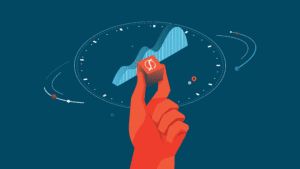Introduction – Defining SaaS and SaaP
By now you’ve heard of Software as a Service (SaaS). If not, we have to ask, what are you doing on this blog?

SaaS is a delivery method for software that differs from Software as a Product (Product). We’re publishing a series of articles about what SaaS is, how it benefits actuaries, and, importantly, how actuaries can incorporate SaaS principles into their model building. [Our last series, about Actuarial Model Conversion, can be found here.]
There are a few differences between SaaS and Product software, and they mostly relate to how does an end user work with the software itself? When buying a software Product, the user is responsible for a lot of maintenance of that software. When licensing SaaS applications, the vendor keeps the responsibility in-house and makes the software accessible via some interface.
Here’s a handy side-by-side comparison of the two options.
| Software as a Service | Software as a Product | |
|---|---|---|
| What does it do? | Software stuff | Software stuff |
| What’s included? | Base functionality + modular add-ons | Full suite of functionality for everyone |
| How does the user use it? | Access over an internet connection | Download and install an executable file to a laptop, desktop, or other |
| What is the payment model? | Monthly (or annual) licensing | One-time up-front purchase |
| Who keeps it up-to-date? | End user | Software vendor |
Most of the time that software is hosted on the cloud. While this article isn’t specifically about cloud computing, it’s clear that actuaries need to understand how these new technologies can benefit them. Here we’re just concentrating on the differences between Software as a Service and software as a Product. There are pros and cons of each.
Where SaaS makes sense
Of course, there are plenty of applications where SaaS makes sense. The immediate situation on everyone’s mind these days is when you’re working remotely.
SaaS applications are accessed with a minimum of technology: often nothing more than a web browser and internet connection. Which means those of us who are now working remotely can have the same functionality from the coffee shop or the closet office as in the office building we haven’t set foot in six months ago.
A second good application of SaaS is for those who have significantly distributed teams. Now, this might not be “work-remote”, but if you have, for example, a business with multiple offices in various cities around the country (or, heck, around the world), then everyone can get the same stuff just by logging on. You don’t need to have multiple installations of the same version of the software in each location. That just adds to your resource management headaches.

And a final decision point for SaaS versus Product is if the user doesn’t need (or want to pay for) the full suite of functionality. SaaS applications often offer variable pricing based on what modules you are using, and how many users are using it. As a result, you don’t have to feel like you’re paying for unused features. An added bonus is that often these add-ons are flexible and can be turned on or off at any time, giving the user even more customization.
We’ll get to all the benefits of using SaaS applications later, but for now, let’s admit that Product software does have some more appropriate use cases.
Where Product software makes sense
The first case would be where there is extremely sensitive information, that, should it get into the wrong hands, would be worse than simply bad publicity. An example might be sensitive government entities who are either protecting their citizens from nefarious outsiders or working to get rid of some of those bad actors. Information like this, in the wrong hands, could have severe consequences, so it makes sense to keep those applications isolated from the outside world.
A second use case for Product software is when latency is a factor. If milliseconds count, perhaps in high-frequency trading or modern gaming, a lag in transmitting information across the internet connection could be the difference between success and failure. In this instance, users may be better served by having something on-premises to minimize those delays as much as possible.
And finally, as we’ve seen with the “Hey, I think you’re frozen” phenomenon of 2020, Wi-Fi connections can be laggy. If there is an application where continuity is critical to the effective delivery of the service, then SaaS may not be the right tool. Here, the example is programming concert or event lighting and sound. With timing often refined down to the half-second or less, having a delay of two or three seconds while the Wi-Fi catches up with the band would significantly downgrade the experience.
Now we get into the good stuff, the meat of this article.
How SaaS helps actuaries do their actuarial work
Easier to get started
First, SaaS applications minimize the actuary’s need to worry about hardware requirements and maintenance. We have traumatic memories of following fifteen-page instruction packets in order to get a compiler installed on a local machine, so that the actuarial software could then be installed and eventually used. Shudder.
With SaaS, those kinds of hassles disappear. Instead of worrying about storage, processor requirements, or server capacities, actuaries can just log on to an application and get to work.
Easier to maintain
Remember how it was easier to get started, because the barrier to entry was so low? Yeah, that continues as SaaS providers take care of much of the back-end hardware and technology maintenance. Those vendors are constantly patching their own servers, updating to new technologies, and replacing architecture with something faster (see example below).
All that happens without any user intervention or coordination with an in-house IT team. It reduces the actuary’s time spent not actuating, and increases the actuary’s productivity as a result. Making everything faster.

Increases access
As pointed out above, because SaaS is accessible using an internet connection, actuaries can do their work with just as much power as if they were in the home office.
Again, we can share multiple horror stories of waiting 20 to 30 minutes for a localized model to load, because it was transferring source data over a VPN or some other inefficient link. Which, too, required additional security tokens, approvals, and steps in the process.
With SaaS applications, actuaries just do what they need to do, wherever they are. [As long as everyone has internet access, that is.] Check out this blog post from January, which now seems rather prescient, about whether you’re actually working remote, or slacking-off remote.
Always up-to-date
Now this one is something that actuaries probably struggle with, but don’t recognize how significantly it impacts them. Again, many actuaries have a history of using Product software, and they get familiar with the thing the way it is. When the next “version” of that software comes out, since it’s often been a year or more since the version they’re using (think Windows 95 – Windows 98 – Windows 2000), the transition may be a significant investment of time and learning.
Not with SaaS applications. Since they are updated regularly (how this happens is the subject of a later article), actuaries are always on the latest version of the software.
That means that since actuaries never really have one of those “upgrade” activities, it can lead to lower costs too. Because the vendor only has to ensure backwards capability with one version, they don’t have to test, modify, and support so much overhead. Lowering their costs, which can be passed on to the user.
Plus, since you’re always on the latest version, you never have to worry that your version will no longer be supported. Thus ensuring continuity of your application and the work you’ve done inside it.
Scalable costs
As pointed out above, the pricing model for many SaaS applications is by the license. That further lowers the barrier to entry because you’re not paying for three or four years’ worth of use of the software all at once.
Product software suites often have bigger jumps in pricing and access, which means you’re very much impacted if you’re close to the threshold – just below, you’re not getting all you need, while just above and you’re probably overpaying.
Plus, as teams grow, roles are assigned or reassigned, or you determine that you do, in fact, need more capacity than what you originally planned, usage of the system often scales directly. You can add users later as needed and give them access right away, rather than waiting until you have enough to justify the next level of the Product.
Enables better work
SaaS applications offer work-related advantages in two different ways: collaboration and support.
Collaboration across teams is greatly enhanced because unlike traditional Product applications, SaaS applications often allow multiple people to see the same thing at the same time. With some, they can even co-work or co-edit a document at the same time. Google Docs, for example, allows concurrent editing. This collaboration reduces back-and-forth rounds of saving files, sending them, marking them up, and sending them back.
And support from the vendor is enhanced as well. Because anyone with the appropriate access can see your application at the same time as you do, service personnel at the vendor can just use the same URL that you’re looking at, and can help diagnose problems in real-time. Or consultants can log in to your workspace and give you advice on how to best utilize your resources.
The point, though, is that SaaS enables this better work because actuaries get to spend their time being actuaries, rather than wasting time with inefficient processes.
Providers are incentivized to continuous improvement
Because SaaS vendors are dependent on monthly fees, they have a big incentive to keep those users happy. Compared to Product vendors, who make one big sale every couple of years, SaaS providers are constantly searching for ways to make their product incrementally better.
That can be by incorporating user feedback or bugs discovered and pushing out solutions within a day or two. Or it can be by changing elements on the back end that make the experience faster, more clear, or more intuitive.
And often this may even happen without the end user even requesting it.
The following is an example of how a SaaS vendor (okay, it was us) changed an underlying element of the support architecture and end users got better performance without doing anything.
The following is a run that was done for 134,199 model point records, distributed across 36 cores. There are two different runs that were done in order to make an appropriate comparison (Run #2 has much more data that needs to be included).
| Using prior data warehouse insertion process h:mm:ss | Using upgraded data warehouse insertion process h:mm:ss | Reduction (h:mm:ss) | Reduction (%) | |
| Run #1 | 0:44:08 | 0:39:22 | 0:04:46 | 10.8% |
| Run #2 | 1:54:47 | 0:46:36 | 1:08:11 | 59.4% |
Nothing changed of the fundamental calculations being done in Run #1 or Run #2. The only thing that changed was how we were writing that output data to a storage database.
Because we had done a lot of work to make this happen seamlessly for clients, they just woke up the next day and they got model output in less than half the time compared to the day before.
All without those users doing anything.
Again: better service + better experience = better end results. (In this context, changes like this are how we build better actuaries. Because now that actuary would be waiting an hour less each time that model runs, and would be using less of her resources allocated to run-time each period.)
Access to cloud data storage & scalable processing power
The final way that SaaS applications can give actuaries a better work product is through giving them access to cloud solutions. This could be either data storage or scalable processing power. Instead of buying your own servers, maintaining your own recovery databases, and tying up internal IT resources on keeping tabs on access, actuaries can outsource those tasks to their SaaS vendor.
Once again taking non-actuarial tasks off of the plate of actuaries, and giving them more time for analysis.
Examples
So, what kinds of processes might actuaries use SaaS applications for? The opportunities are quite broad.
For actuarial tasks, there are options for everything along the policy life cycle, from data analysis (Qlik or PowerBI) to output visualization (Tableau). And, yes, there are SaaS applications for your actuarial mathematics, too. [See more at our Solutions page]
For the other parts of your day, there are SaaS applications for everything from project management (top 50 tools list) to human resources to remote collaboration (Zoom, GoToMeeting, Skype).
And the options are only going to continue to expand. Research and Markets estimates that SaaS spending is going to grow about 13% a year for the near future. If there isn’t a SaaS offering for what you need yet, just wait a few months. It’s probably already in development.
Conclusion
SaaS applications differ from Product applications in the way they’re maintained, paid for, and the options they include.
SaaS offerings help actuaries to work better, and smarter, by eliminating hassles of on-premises software, catalyzing collaboration, and giving ready access to cloud computing resources.

Finally, SaaS is the software delivery model of the future, because it so much better aligns incentives between producers and consumers. If you’re not using SaaS tools in your work, you’re already behind. Time to catch up – because the competition never stops.