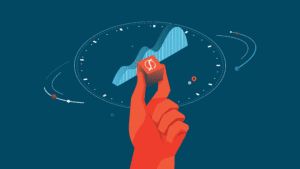It seems like everyone is talking about work-remote and flexibility and telecommuting as the next big thing. Apparently, it’s been on the rise since 2005 (up 173%, according to Global Workplace Analytics), and the growth doesn’t show any signs of stopping. Employers like it for increased productivity and decreased savings.
Plus, many professionals (like our fellow actuaries) dream of working remotely. There’s the shorter commute, the relaxed dress code, the snacks that actually taste good, and the perception of flexibility. Work where you want! When you want! Just so long as you get it done, right?
Unfortunately, reality rarely lives up to the dream.

Why is that? It can’t be only the ankle-biters pushing [CTRL]+[BREAK] during your Excel macro that makes work-remote a less-than-ideal situation.
There are many culprits. The obvious ones are well-documented: numerous distractions, managing time effectively, feeling disconnected from the rest of the team, loss of the distinction between work and non-work.
But there are some other work-remote problems specific to actuaries, and it’s a result of your tools.
No, not your garden spade or your flathead screwdriver. We’re talking about your actuarial tools.
If the Cro-Magnons Wrote Actuarial Code…
Most actuarial software was designed before the turn of the century, which means it’s meant to run on a central server at your office. That makes for efficient processing, high security, and consolidated management. If everyone is working in the home office, that is.
When you take your laptop to the Annual Meeting, or need to work from home with a sick kid, or you just can’t stand your co-worker’s incessant looping of Taylor Swift for one more afternoon and bug out to Starbucks, do you get to take that efficiency and security with you?
Nope.
You leave them behind. And the problem shows up immediately.

Slower to open your models. Slower to run your models. Slower to save your models and your work products.
We have first-hand evidence of waiting upwards of 30 minutes for a model to open when working remotely. That’s a lot of down-time.
You’ll encounter these problems with downloads (pulling information from the central repository in order to review and run your model) and with uploads (putting results back there so others can see them).
While this may be fine for some professionals like programmers, who are working with code files that are a few MB each, some actuarial models require significant gigabytes of data passing each time they’re opened, saved, or closed. [Excel is okay (ish). We can deal with small Excel files.]
That ends up being a slow workday.
That’s wasted time, added frustration, and forcing the actuary to do something less productive in the meantime, like e-mail (or fill out an expense report… shudder).
Some try to get around this by running high-speed internet to their own homes, which is costly and, frankly, still not effective.
Others have virtual machines housed in the home office they log in to so they can pretend they are on-site. That’s a hassle, too, and a poor work-around.
In addition, there’s increased security risks as you’re transferring all that data from the local server through the VPN to the laptop and back again. Is that WiFi in Starbucks secure? They say it is, but are you sure?
Norton thinks it might not be.
So even if you’re in a “protected” environment, you could be vulnerable. Do you really want someone unscrupulous to be hacking into your computer and messing up all your wonderful actuarial formulas?
Nope again.
What’s the solution?
Actuarial Software Designed by Modern Man
You can avoid some of these problems with cloud-based software. This piece of your actuarial toolset means that you’re not limited to just the home office for efficient, secure work. You can access your data and models from anywhere with the same kind of confidence and efficiency as you’d find while working in your cubicle.
Having a cloud-based system means that you’re going to simplify the process in two ways:
- You’re going to eliminate the time-consuming back-and-forth of data passing. Since all of the data is stored in a central location, you’re not actually passing models back and forth. Goodbye 15-minute “data download” breaks! Damn – just when Black Mirror was getting good, too.
- You’re keeping the same kind of security that is in place when you’re in your office. If, by chance, some hacker did manage to get access to your laptop by spoofing a hotspot, they would have to know what they were doing in order to really mess up your work. While this might leave you vulnerable to social media blackmail (as they skim off your passwords), at least it’s not going to add more undefined table references in your code.
Slope Actuarial Software was designed with the modern actuary in mind. It’s a cloud-based software that ensures actuaries everywhere get the same kind of access and security as those who are sitting inside a cubicle.
Which means actuaries will continue to be productive everywhere they go. And thank goodness.
While we don’t expect you to ponder the important questions of monkey beards and/or dark matter in your underwear (nobody needs to see more of that), we trust that when you use cloud-based actuarial software, you’ll be more secure, more efficient, and more effective at your job.
Not to mention more satisfied, too.